This section explains how the intro and start of FROST works, and what you should do/keep in mind.
Starting the game
If you set up everything correctly, you can now start the game. You should keep the following things in mind though. If your game crashes or shows a warning for some reason, that most likely means that you didn’t follow the guide properly. You can ask on the FROST Discord Server for help in that case.
REMINDER: You need to run the game through the F4SE option in Mod Organizer 2 from now on, NOT the Fallout 4 option. You may need to restart MO2 for the option to appear. If that is not the case, you can manually add or select it in MO2.
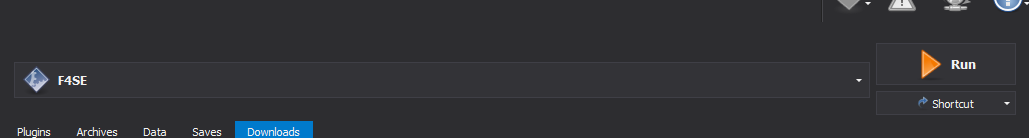
Main Menu
In the main menu, you should go into the settings to adjust a few things to your liking, like the color of your HUD and your Pip Boy. Make sure to switch on dialogue subtitles! The mod Frost Plus adds a few voiced characters, but some of them are not voiced yet or only partially voiced. You need the dialogue subtitles for that reason.
Click New Game
After clicking New Game, a small FROST intro video will play. If that video doesn’t have sound for you, you probrbaly forgot to switch the game’s language to English. The game plays different audio files of the intro video depending on the language of the game. We only added the english audio file to the intro video.
Sanctuary Bathroom
After the video, you will see the sanctuary bathroom, but you might notice that the dialogue there and some other things were changed (“Just let go. It will all be over soon.” is a new voice line for example).
Do not bother to change the appearance of the character in the Bathroom, there will be another better possibility to do this shortly after.
You can activate the book/skull on the mirror of the Bathroom to play as a ghoul. If you do that, you have to restart the game to avoid the neck texture bug that will appear. This bug is caused by engine/scripting limitations.
You can now open the door, and two nice gentlemen will greet you with a hit to the head. You should then be teleported to the next location, the interior of an crashed/broken ship. If those two gentlemen do not teleport you, or are running around/attacking each other, then you messed something up badly.
Broken Ship
You have to get up from your chair, activate the door, chose your name and SPECIAL stats, and then walk down the stairs. Activate the terminal there to deactivate the gray image overlay, and use the character creation option of the terminal. Change the appearence of your character here.
After that, configure your MCM settings before you use one of the doors to get to the starting locations.
You should check out the FROST MCM to configure stuff to your liking, and to set a hotkey for the Action Menu. The Action Menu can be used to place camping equipment from the Campsite mod, and to use crafting kits from FROST, as well as to attract the attention of enemies throuigh the “Make some noise” button.
After you configured everything, you should make a save file, either through the pause menu, or with the console command save [custom name for your safe file].
Choose a starting location
You can now choose one of the starting locations. If you are new to FROST, check out thr Highway Start and the Access Tunnel start. If you don’t like a starting locations, just load the save file you made and check out another one. At each starting location you will find a duffle bag with a Mine Detector, some bottles and a tutorial holotape. (If you chose the Highway start, make sure to open your inventory and to unequip the blindfold)